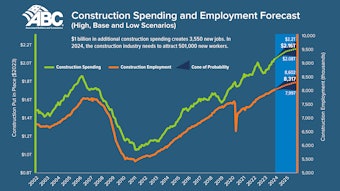However, as technology evolved, so did the tools at the disposal of construction professionals. The introduction of spreadsheet software like Excel in the 1980s marked a turning point, allowing professionals to streamline data organization and project management tasks. However, as projects became more complex and demanding, it became evident that these tools had their limitations.
Mistakes Abound
Over the years, professionals involved in construction project management learned the hard way that Excel would not be the answer – and the numbers proved it. According to a recent article on LinkedIn, studies revealed that approximately 90% of large spreadsheets (defined as having more than 150 rows) contain significant errors, with users having a staggering 1.79% chance of making an error per cell, translating to an average one error for every 20 cells of data.
But that’s not all. Excel users not only stood a high probability of making errors, but they were also extremely hard to locate, especially in large, complex spreadsheets. And many errors that might be relatively minor by themselves often snowballed into significant issues far into the construction process – with little to no chance of fixing them, by that point.
If you’re currently managing construction projects via a spreadsheet, here are six shortcomings that could be impacting the success of your management efforts:
1. Version Control Challenges
One of the biggest problems with managing your project via spreadsheets is version control. Version control issues often arise because more than one person must work on project documentation simultaneously. With a spreadsheet, it’s impossible for two people to edit the same data, so colleagues save their own copy of the master sheet. Those two files diverge very quickly, and it becomes challenging to cross-check information, so you can’t capture one version of the truth.
Managing multiple versions of project documents often led to confusion and inefficiencies among team members. Ultimately, this translated to siloed communication and project misunderstandings.
In contrast, project and portfolio management (PPM) software allows any number of users to work on the same project simultaneously, simplifying project collaboration and producing one master document that holds all of the project’s vital information.
2. Difficulty Sharing Information
Collaborators face obstacles in sharing project plans due to compatibility issues and security concerns. If a colleague, contractor or client doesn’t have the same operating software as you, they may be unable to view project spreadsheets. If they can’t access your computer or shared drive, you’ll need to share your spreadsheet as an attachment, which can lead back to version control issues. Plus, if you’re not encrypting your Excel file, there’s the big issue of file security.
3. Time-Consuming Updates
Updating project data, especially for less tech-savvy users, is a cumbersome and time-intensive process. In fact, it can be downright overwhelming – especially for complex projects involving multiple tabs and columns. Even if you’re a competent spreadsheet user, locating information can be a slow and frustrating process.
There’s also no simple way to track who has updated a spreadsheet and when, so it’s hard to know whether you’re looking at accurate, up-to-date information.
4. Incompatibility With Other Devices
Excel documents are easy to view on a desktop or laptop computer, but what happens when you’re on the move and want to see the latest project updates? Project information stored in traditional formats isn’t always easily accessible or compatible with mobile devices, hampering real-time collaboration.
It can also be difficult to update spreadsheets from your mobile device, particularly if you’re trying to access them through a shared drive, where special permissions are required.
5. Reporting and Reconciliation Issues
We mentioned earlier that version control issues mean spreadsheets must often be cross-referenced and updated. Reconciling is a major time and profit drain, as discrepancies in data and manual reporting processes make it challenging to produce accurate and timely project reports.
Without accurate information it’s also harder to prepare a report on progress. Data-driven decision-making is becoming increasingly important in construction. You need a central hub that is always up to date so you can pull the data you need in a format that’s easy to understand. Unlike PPM software, spreadsheets can require manipulation and manual data entry to create project reports – a tedious task that often leads to errors.
6. Risk of Information Loss
Critical project data stored in disparate formats is at risk of being lost or inaccessible, hindering future project analysis and decision-making. Often, files are saved to individual devices, meaning future users can’t find them. If they’re encrypted, passwords may go missing. And, as noted before, project teams may reference the wrong version of the document.
Spreadsheets help organize your data, but they’re easy to lose track of and quickly fall out of date. These shortcomings can cause projects to slow down, stall, or include inaccurate information, to the detriment of everyone involved.
Enter PPM
There’s no doubt that spreadsheets helped improve the process of construction project management. However, as times changed and construction projects changed with them, they proved they were not up to the task.
To address these challenges and elevate project management practices, the adoption of modern Project Portfolio Management (PPM) software has become increasingly prevalent. PPM software offers a comprehensive solution, facilitating seamless collaboration, real-time updates, and secure data storage. Further, this class of software offers reporting and analytics features that enable project managers to track key performance indicators (KPIs) and make informed decisions based on real-time data.
Also keep in mind: PPM Software has one major difference from Project Management (PM) software: PPM is used to oversee multiple projects simultaneously while PM software involves a single project.
Transitioning to PPM software represents a significant leap forward in optimizing project management processes and ensuring the success of construction projects. By embracing these technological advancements, professionals can overcome the limitations of traditional tools and navigate the complexities of modern construction projects more effectively.